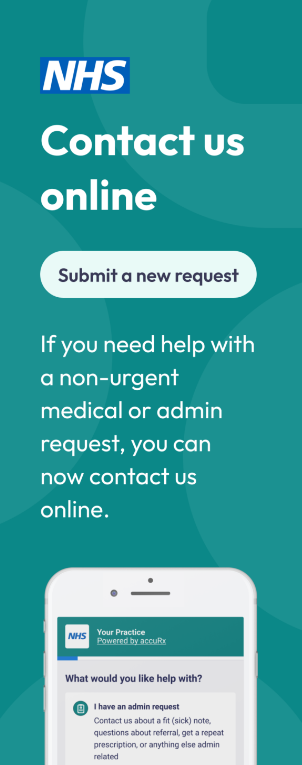NHS App
You can use the NHS App to check your symptoms and get instant advice, book appointments, order repeat prescriptions, view your GP medical record and more.
What the NHS App does
- get advice about coronavirus – get information about coronavirus and find out what to do if you think you have it.
- order repeat prescriptions – see your available medicines, request a new repeat prescription and choose a pharmacy for your prescriptions to be sent to.
- check your symptoms – search trusted NHS information and advice on hundreds of conditions and treatments, and get instant advice or medical help near you.
- register your organ donation decision – choose to donate some or all of your organs and check your registered decision.
- find out how the NHS uses your data – choose if data from your health records is shared for research and planning.
- view parts of your GP record – including information about medication, allergies, vaccinations, previous illnesses and test results.
If you’re a patient at our practice you can use the new NHS App, a simple and secure way to access a range of NHS services on your smartphone or tablet.
Non-urgent advice: Having Problems?
SystmOnline
Online services allow you to:
- order repeat prescriptions
- see parts of your health record, including information about medicines, vaccinations and test results
- see communications between your GP Medical Centre and other services, such as hospitals
How to register for Online Services
If you have not used our online services before you will need to:
- Come to the Surgery and provide photo ID so we can confirm your identity and the receptionist will then issue you with a username and password.
- Enter SystmOnline and enter your registration details exactly as shown on the form.
- After registering, log on with your username and password.
SystmOnline
Non-urgent advice: Having Problems?
You can still contact the practice by phone or in person, this is just another option, which other patients have found is more convenient and saves them time. More information including “how to” leaflets and videos of patients and why they are using GP online services are available at www.nhs.uk/gponlineservices
Online Services & Contact Details for Teenagers
It is difficult to say at what age a child will become competent to make autonomous decisions regarding their healthcare as between the ages of 11-16 this varies from person to person. In accordance with Article 8 of the General Data Protection Regulation (GDPR) and Part 2, Chapter 2, paragraph 9 of the Data Protection Act 2018 (DPA 2018), from the age of 13, young people are able to provide their own consent and will be able to register themselves for online services.
Proxy Online Access will therefore automatically become disabled when a child turns 13 years old. When this happens, the 13 year old may re-sign up to Online Services should they wish to by signing an Online Access Registration form.
We may also remove parent’s/guardian’s contact details from 13 year old’s records so that reminders about appointments and other messages about their healthcare only come to them. We ask that when a patient turns 13 years of age, they complete a ‘change of details’ form so that we have up to date contact numbers on their record.
Change to Online Services Access
We are now prospectively providing patients with access to their full medical record via the NHS app (and NHS website) if they have a suitable NHS login. This means that patients with online access will be able to see more detailed information (such as letters and consultation notes) for any information that is entered into your records going forward.
We are aware that not everyone will want access to their full record on the internet at this time, and some patients may have concerns about their personal medical records being made available on their smartphones or online, especially if other people have access to their devices. If you would like to switch off full medical record access for the time being, please contact the practice to inform us that you would like to opt-out of online full medical record access.
Requesting access – what do I need to do?
The easiest way to get access is to create an NHS login through the NHS app. Although you can also access your GP records via the internet on a computer, the first bit is easiest if done through a smartphone. If you don’t have one, you may have a family member or friend you trust who can help you. You can also ask our reception team, but you’ll need some proof of who you are, eg a passport, driving licence or household bill.
If you use the NHS app, you’ll have to set up an account using a unique e-mail address and then ‘authenticate’ yourself to the NHS system to prove you are who you say you are. This will involve confirming your name, date of birth and contact details. The NHS login has several levels of authentication and to gain access to your records you’ll need the highest level of authentication. This generally involves you recording a short video of yourself to prove you are a real person as well as uploading a copy of a suitable identification document. We can bypass this step if you are struggling, but we’d ask you to try to sign up to the NHS app yourself. Further information on the NHS App can be found here: https://www.nhs.uk/nhs-app/nhs-app-help-and-support/getting-started-with-the-nhs-app/
Once you have suitably authenticated yourself to the NHS app and created your NHS login you can submit an Online Access Form to us and ask for access, being mindful of the risks associated with access and the importance of not sharing passwords or having them stored in your smartphone if you think other people might want to see them without your permission. If you have any concerns, you should explain these to our team who can guide you. Your request will be passed to the clinical team to review. It may be that the practice wishes to contact you to discuss your request if there are any concerns raised so that access can be given safely. We’re not sure how many people will ask for access all at once so there may be a wait, but we will do our best to get you online access as soon as we can.